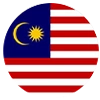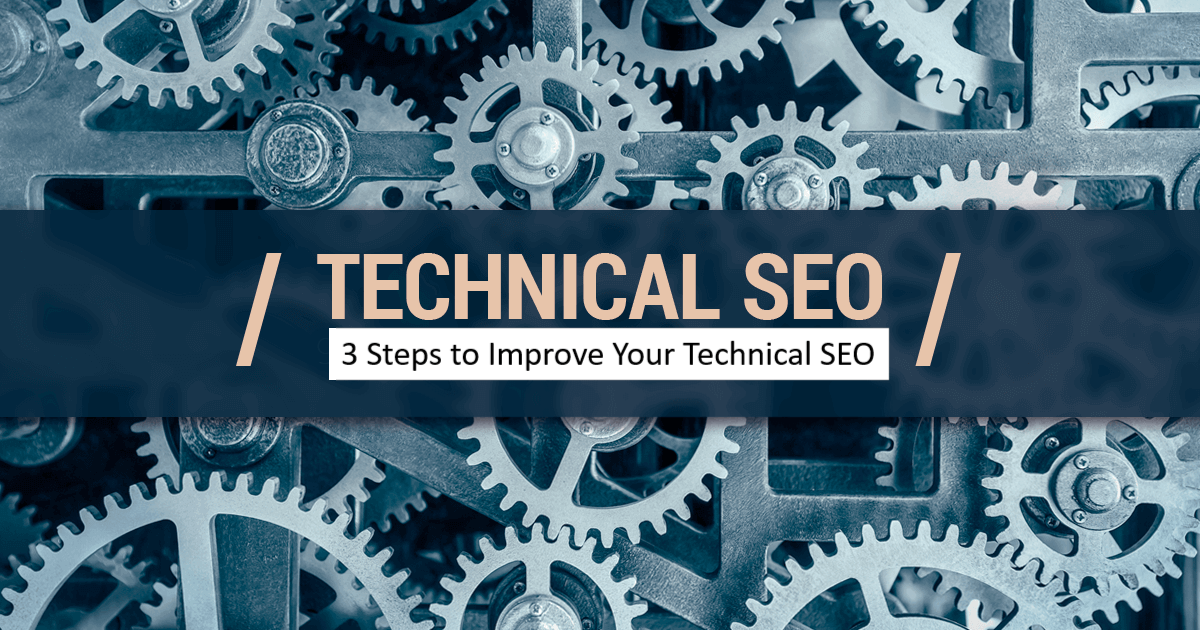
Posted On : 28 December 2019
The online world is characterized by constant competition among the various websites and blogs to be more relevant in the search. This is where technical SEO can be massively effective in improving one’s site’s performance in terms of its usability, crawlability, indexation and of course, its rankings.
The online world is characterized by constant competition among the various websites and blogs to be more relevant in the search. This is where technical SEO can be massively effective in improving one’s site’s performance in terms of its usability, crawlability, indexation and of course, its rankings.
This post will enlighten you about the three best practices that can largely strengthen your technical setup. However, this post only shares the best practices from the technical SEO perspective and one can do it in addition to keeping the on-page and off-page SEO really up to the mark.
1. Indexing and crawlability
For your pages to appear in the search engine results, they need to be indexed by Google first. Hence, you can ensure that your pages and posts are easily crawlable and indexable. This is certainly the first best thing to do.
Check if all the pages have been indexed
To check the indexing status of your website, all you have to do is enter site: domain.com into your target search engine or simply check it on the Google Search Console. Once you get there, click on Google index and then click on coverage.
Then, what you need to check is if the number of indexed URLs matches with the number of URLs in your database. There can be duplicate URLs or URLs with noindex Meta tag. The faster you identify the error, the better it is and once you identify the error, the next best thing you can do is follow Google’s recommended fix steps.
Check if all the important resources are crawlable
With Robots.txt, you can certainly know if your important pages are crawlable or not but there’s more to it and as a matter of fact, there can be a lot of other problems that you may need to handle just like the following:
● Orphan pages
● noindex meta tag
● X-Robot-Tag headers
Crawl Budget Optimization
Search Engine crawl budget stands for the number of times a search engine crawls on a website. Understanding as to how often Google crawls your website can eventually help you identify many technical problems that need to be immediately addressed. You can check your daily crawl budget by simply clicking on Crawl and then moving over to Crawl Stats in your Google Search Console.
Here are some of the best ways to augment your crawl budget organically:
● Remove duplicate content and pages.
● Restrict indexation of pages with no SEO value such as terms and conditions, privacy policies, and outdated promotions.
● Fix broken links.
● Grow your link profile with your off-page SEO campaigns.
Employ structured data
You can help search engine attain a very clear understanding of your content by using rich snippets. Subsequently, the Schema markup improves your CTR by showing up a very clear snapshot of what your company does. Explore some important and common questions about rich snippet and structured data.
Mobile-first indexing
With mobile first indexing, it has become extremely important to consider voice search into the keyword research. Also, it is important to be completely aware of the pros and cons of AMP pages while you are creating your content. Most importantly, check if most of your mobile users are local and if they are, you certainly need to emphasize more on local SEO campaigns.
2. Site structure and navigation
A clean and easy to navigate site can be the key to great success for a website in terms of SEO as well. It can help both bots and users understand the content of your website clearly. Hence, it is directly proportional to the UX and crawlability of your site.
Review your sitemap
Sitemaps are used to tell search engines about the structure of your site and also, to help search engines understand your fresh contents. If you don’t have one as of yet, it’s time to build one and submit it to Google Search Console and Bing Webmaster tools.
Also, it is important to keep the sitemap, up to date and free from errors, redirects, and blocked URLs. You can check if the Sitemap codes are working properly by using the W3C validator.
Audit internal linking structure
It is important to eliminate the broken links and orphan pages. Most importantly, anchor each internal link with text clearly for the users to have a perfectly clear understanding of where it is going to take them to. This not only gives a clear idea to the users but also, helps the search engine comprehend your website’s content properly.
Use a logical hierarchy
All the pages and posts should be put in the most logical order that will help the users get access to any content in not more than 3 clicks.
Check your hreflang tags
If you are using hreflang tags for your website, it is important to keep them error-free by constantly monitoring and troubleshooting the implemented hreflang tags. Also, it is important to update the hreflang tags for the mobile versions.
3. Site speed
As a matter of fact, there is no magic button to let your site become faster. However, it has been found that with improvement in site speed improves site's performance as well with lower bounce rates and higher conversion rates.
Here are a few tips to improve site speed:
Limit redirects
With every page having not more than one redirect and every page using 301 for permanent redirects and 302 for temporary redirects, it tends to load faster.
Enable compression
Deleting unnecessary data and using Gzip or Brotli to compress content and reduce file size usually gets the site faster.
Reduce response time to less than 200ms
Using HTTP/2, enabling OCSP stapling, enabling IPv6 and IPv4 can largely help you reduce the response time.
Use a Caching policy
You can use browser caching to control how and for how long a browser can cache a response. In addition to that, you can use Etags to enable efficient revalidations.
Minify resources
Using minification is a great way to remove all the unnecessary code from all of your assets, including CSS, HTML, JavaScript, images, and videos.
Optimize your images
It is important to pick the images of the best format. Also, don’t forget to compress and resize them.
Optimize CSS delivery
With small inline CSS files placed directly into the HTML document, you can actually optimize the CSS delivery to a certain extent.
Prioritize visible content
Organizing HTML markup to quickly render above-the-fold content is an excellent way to prioritize visible content. Also, the size of that content should be 148kB at the most.
Remove render-blocking JavaScript above the fold
An excellent way to decrease rendering time is placing the Inline critical scripts and defer non-critical scripts and 3rd party JavaScript libraries until after the fold. In case, you have JavaScript above the fold, you can always mark your script tag as async to ensure that it’s non-render blocking.
Conclusion
This post will certainly help you see more to the picture than it meets the eye. However, it is equally important to get the basics right. Hence, find innovative ways to use SEO in optimizing your content and linking profiles. As a matter of fact, there's a lot you can actually do to optimize a website provided that you prioritize your steps really well.